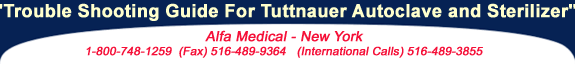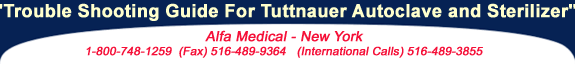| Problem |
Solution |
1.
The machine is not resonding |
1.1 Make sure the main switch is in the 'ON' position.
1.2 Make sure the power cord is properly connected to the machine and
the mains.
1.3 Check the reset button on the cut-out thermostat.
1.4 Make sure the cicuit breaker has not tripped. Lift circuit breaker's
lever if necessary.
|
2.
'Low Vacuum' is displayed |
2.1 Check the door for leakage and replace the door gasket, if necessary.
2.2 Make sure the pump is running. Check the pump fuse and replace it
if necessary.
2.3 Make sure the tube on the "Exh. from pump" connection is
not blocked.
2.4 Make sure the red silencer is not submerged in water, and is positioned
equal or below the "Exh. from pump" connection.
|
3.
'Low Heat' is displayed |
3.1 Check the air trap (inside the water reservoir).
3.2 Make sure the machine has the proper amount of sterilization load.
|
4.
'Low Water" is displayed |
4.1 Clean the water level electrode inside the vessel.
4.2 Check the leveling of the machine.
|
5.
'Low Temp' is displayed |
5.1 Check the air trap inside the water reservoir.
5.2 Check the leveling of the machine
|
6.
'Low Pres' is displayed |
6.1 Check the air trap inside the water reservoir.
6.2 Check the leveling of the machine.
6.3 Check the door for leakage and replace the door gasket if necessary.
|
7.
'High Temp' is displayed |
7.1 Clean the water level electrode inside the vessel.
7.2 Check leveling of the machine.
|
8.
'High Pres' is displayed |
8.1 Clean the water level electrode inside the vessel.
8.2 Check the leveling of the machine.
|
9.
The printer prints, but nothing is printed on the paper |
9.1 Make sure the paper is mounted on the right way and paper
is printable. |
10.
The printer does not print |
10.1 Make sure the paper is inserted in the printer.
10.2 Switch the machine off and then back on while pressing the fees
button on the printer. If printer prints a test printout, the printer
is O.K. and there is a problem with the electronics. Contact us to solve
the problem. If the printer does not print the test printout, there is
a problem with the printer. Contact us to solve the problem.
|
11.
When the machine is switched on, the printer gives paper feeds
all the time. |
11.1 Make sure the 'feed button' on the printer is not stuck. |
12.
The machine is leaking at the door |
12.1 Make sure the door is tightened enough. Replace the gasket. |
13.
When running a cycle, the exhuast stage takes a very long
time. |
13.1 If you are running a 'liquids' program this is normal.
13.2 Check the switch on the back of the machine. Make sure that it is
set to 'Exh. to Reservoir' if you are not using the drain connection.
|
If any of these problems persist please contact us.